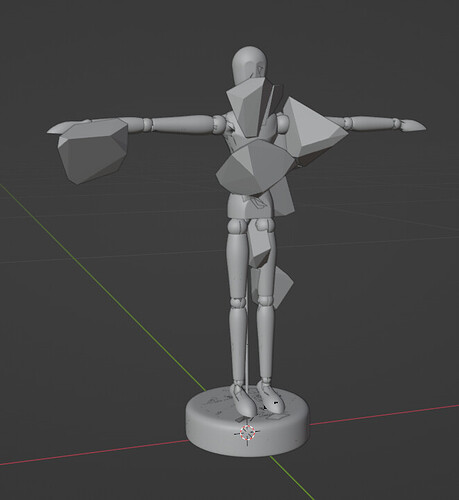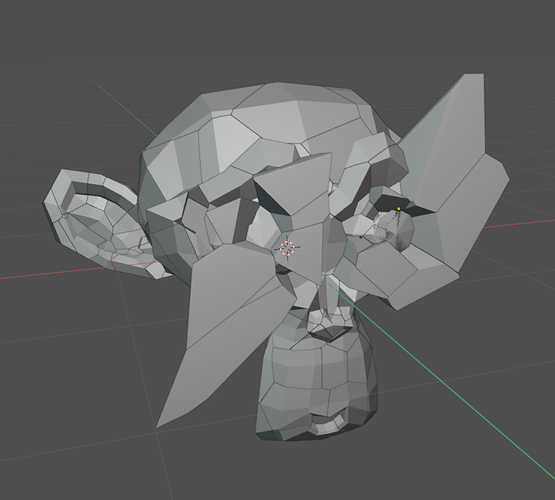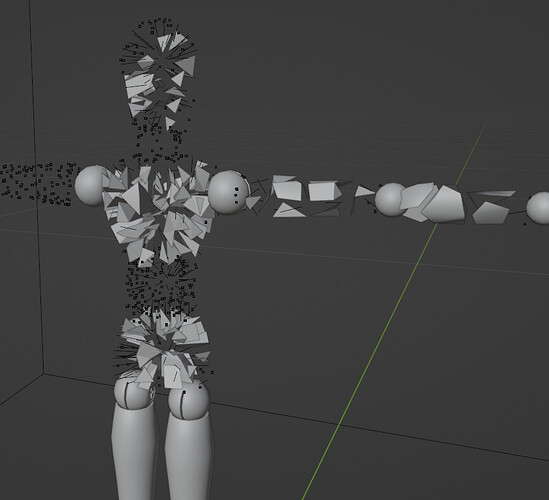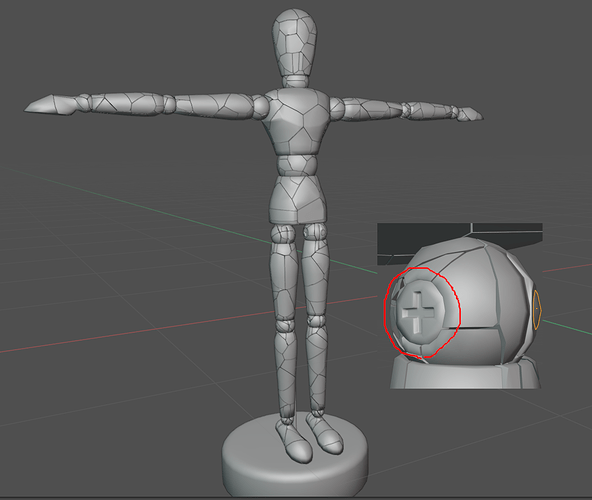Hello all! I’m trying to get Cell Fracture to split up an object in Blender 4.1, but it creates a model with loads of gaps and lumps. I’ve tried various things (including Subdividing, Shift + N, Merge By Distance, Own Verts, non-zero Noise) but I always end up with a lumpy, gappy model. This example has an artist’s dummy but I get similarly unsatisfactory results from the starting primitives too (they’re gappy, but not lumpy). Any ideas what I should be doing, please?
The same problem occurs when there is an object hole (Suzanne in the image has a hole in the eye area)
Add…
It also occurs on overlapping objects.
The lumps are in different places each time I change a parameter, so it’s difficult to know where I could begin ‘patching up’ the model, if holes or overlapping are the issue. I’ve tried importing it as separate objects, Joining them, and then creating a ‘cast’ using Boolean Union. The results are the same.
What solutions would you suggest?
My thoughts on the cause of the problem are the same as those mentioned above.
This modeling is a combination of individual objects to which joints are connected, and we will try the following method.
- Check the normal direction and run the cell fracture.
- If a problem occurs in 1, separate all objects into individual objects and run cell fracture
It’s a little annoying, but in the case of 2, there won’t be a problem. ![]()
Thanks for the prompt response and the ideas. I’m afraid neither Recalculate Normals or importing the model as separate objects work. It stops the lumpiness but it’s still ‘gappy’.
Cell fracture only works correctly with a single manifold mesh. The simplest way to get a manifold mesh is to use a Remesh modifier first, before adding cell fracture
I should have made it clear that I was using Cell Fracture on each component individually, trying different settings out to see if I could minimise the gappiness!
I’ve tried using a single model and using Join and Remesh to create a single model. But nothing seems to be working. Again, I’m very grateful for any ideas.
can u provide your model so we can check it out?
Certainly, and that’s a level of assistance I wasn’t anticipating! Very kind of you.
It’s a purchased model. I’ve used it in the first part of the video, though, so this is the model I’d like to keep using. I’ve attached both ‘single object’ and ‘separate parts’ versions.
ArtDummy_separatedParts.fbx (740.4 KB)
ArtDummy_sub0.fbx (774.7 KB)
- 10x the scale of the object
- Separate screws into individual objects (an error occurs when cell fracture is executed)
- Objects are individual objects, and when cell fracture is executed after multiple selection, it is applied to objects sequentially (the split ratio should be applied differently depending on the object size)
The scale factor does indeed explain the gaps, and scaling the object up produces the desired result - so thanks again!
Now I’ve got to work out how to transfer the original UV texture to the remeshed version… but there are resources online to help me try and do that, as it seems everyone has that problem!
Thanks again - I really appreciate your work on this.