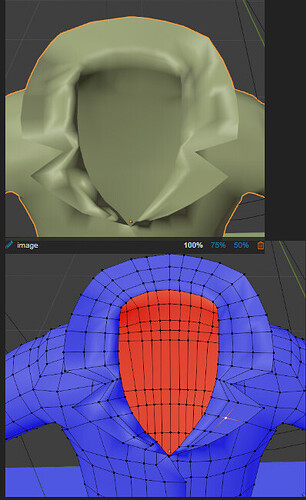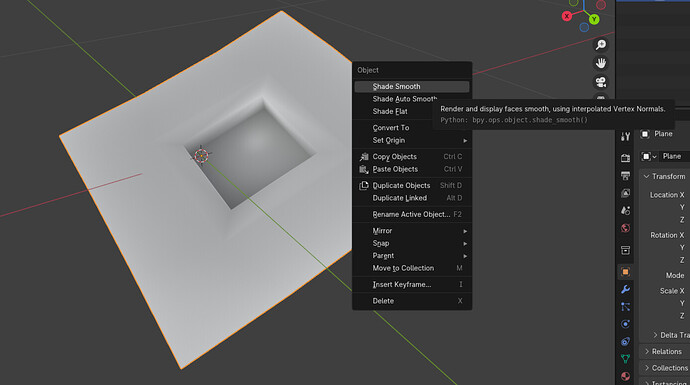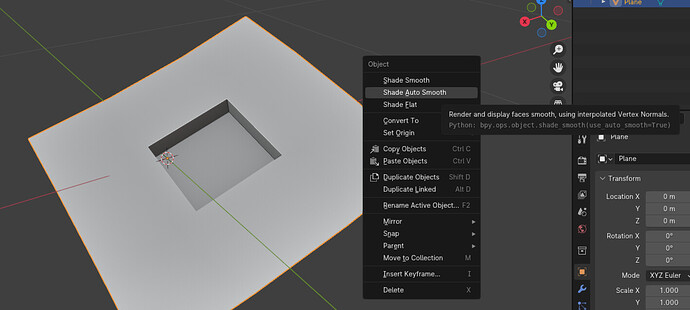Whenever I extrue new faces from my base mesh, it looks terrible like a crumbled piece of paper. The normals are facing the right way, is there something else that’s doing this? It gets fixed when I delete only the faces on those points and fill them back in.
Yeah, looks like weird normals to me. You can try recalculating with Set From Face. That usually fixes it for me when I have similar issues.
2 Likes
I don’t have shade auto smooth as an option, only shade flat, smooth, and by angle. Even if I shade flat, it looks terrible
This worked!! Tysm, I thought something had gone wrong at first since all of my shadow problems throughout the model just went away too
1 Like