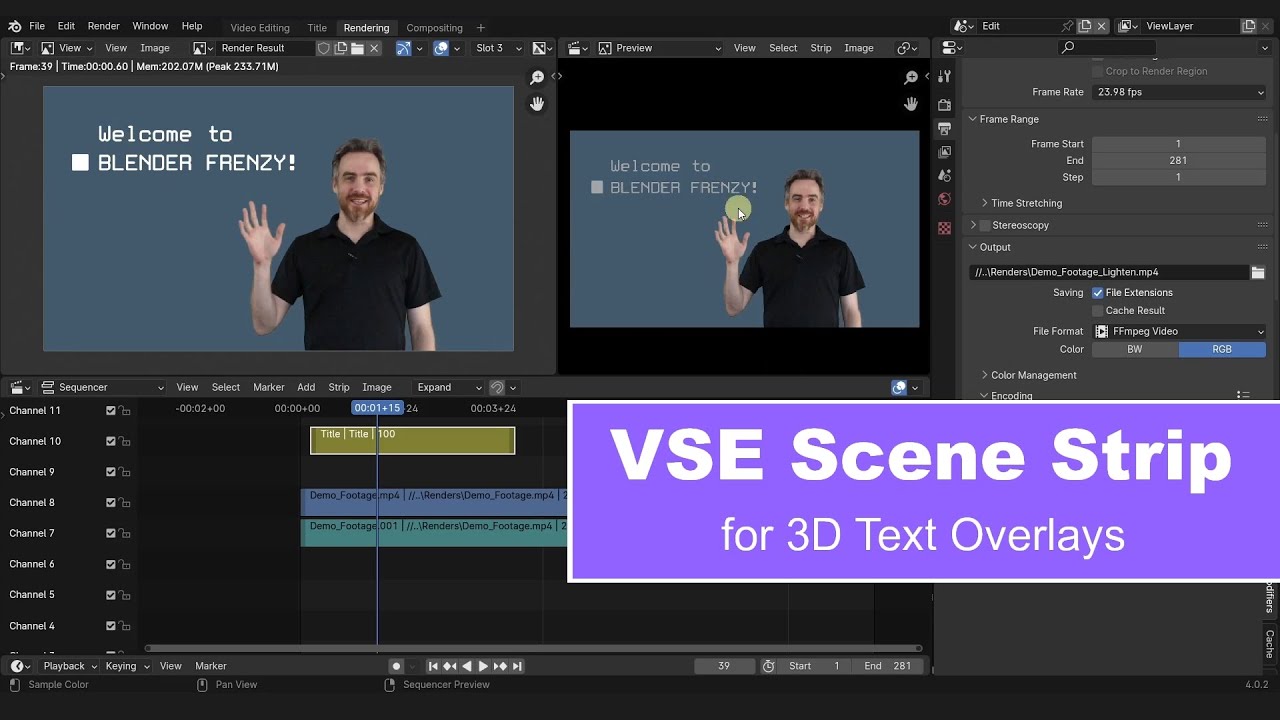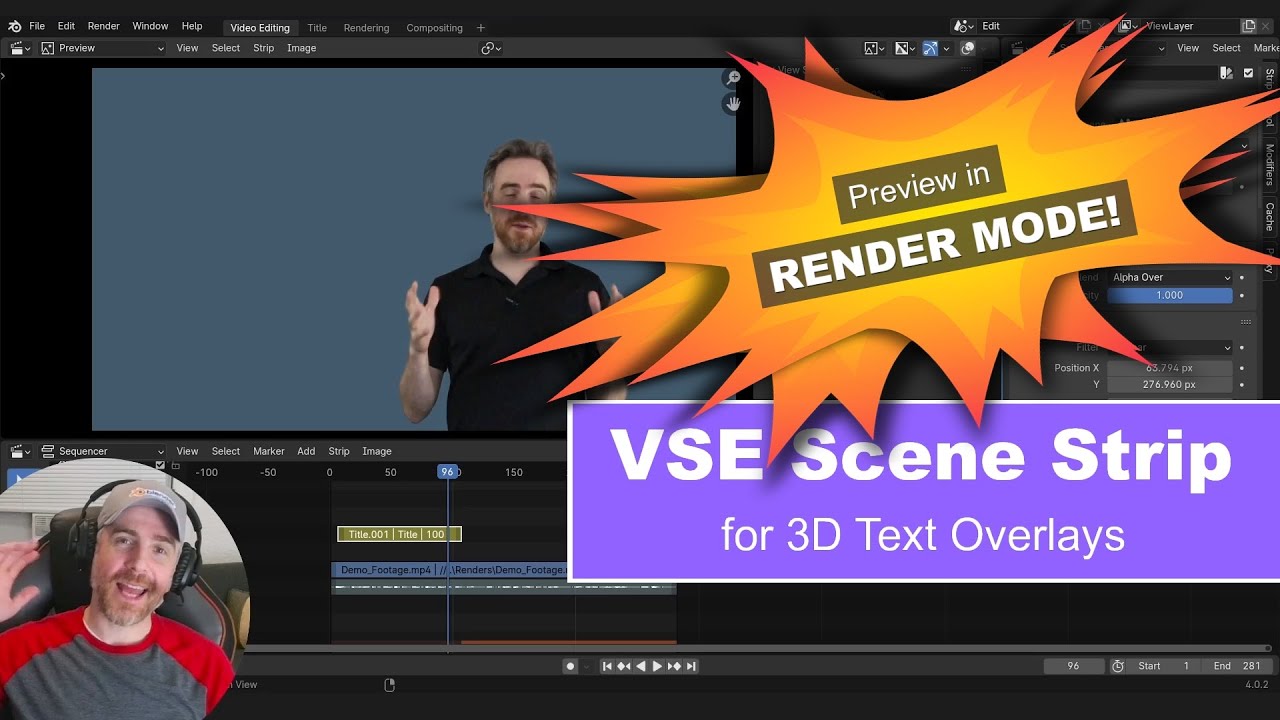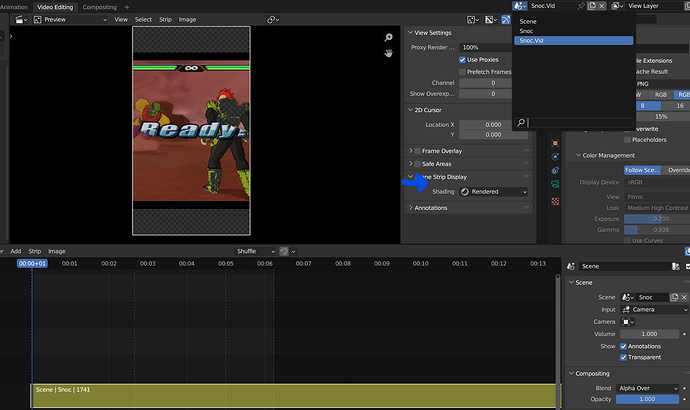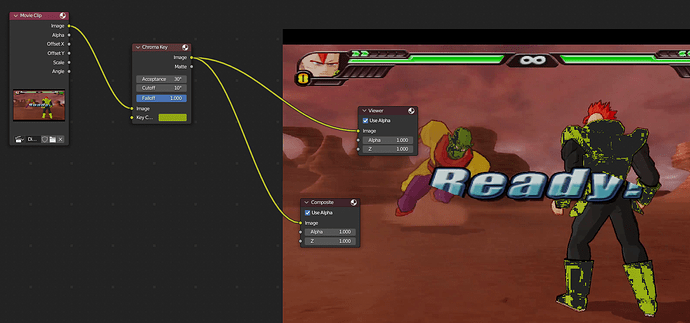Currently, I am working on a project which involves chroma keying out a person from a video using the compositor, and overlaying the scene on top of a video clip in the VSE with further effects applied to it. However, even when I import the scene with the keyed out person into the VSE, it doesn’t show the final output from the compositor even when I change the output setting from “Camera” to “Sequencer”. What can I do? Is there any way to get scenes done using the compositor to show in the VSE when I import them?
Your question made me curious as well. I didn’t even think this kind of thing was possible. Anyways, I followed these two videos and was able to create something like what you’re describing.
I took this random clip I have DBZ: BT3 and keyed out the green in one scene. In another scene, I have the video sequencer with a Scene strip, sourcing the scene that has the composited chroma key. It works.
I ran into a few issues on the way which could be the ones you ran into:
- With the scene strip, you can’t source the scene you’re in. You’d have to duplicate your scene, having one for the green screen composite and another for the VSE edits you want to do. From there, insert the composite into the video sequence scene as a scene strip.
- The Scene Strip Display will only show the composite if it is set to rendered. All the composited effects should show up if that’s turned on there.
- There’s also that transparent check box. It doesn’t change anything for me, as far as I can tell but it might be important idk
I’m using Blender 3.5 btw. Hope this is the answer you’re lookin for