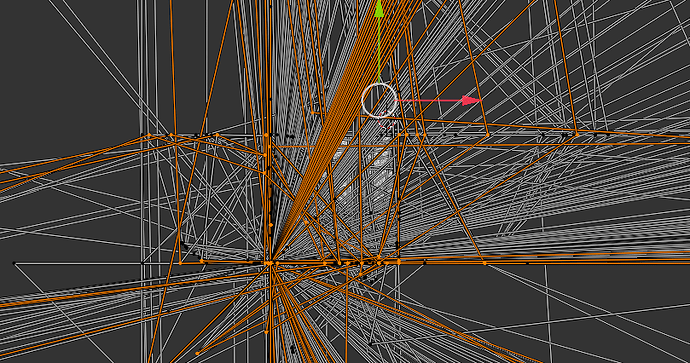When working on UVs in viewport shading mode, on mesh that has more then one UV map I often get this exploded view of the uv, that stays till next click. However getting that more then once usually result in Blender crashing.
Anyone knows that bug?
I haven’t seen this in a long time- what version are you using?
I got it in 3.6 and now in 4.1
Happens not always.
I think it is somehow related to using SubDivision first, even if you delete the modifier later.
Subdivision got a bug, when using optimised display sometimes edges vanish when you hide parts of the mesh.
Hiding mesh parts could also the reason for the bug. But you need to do that when working with UVs.
The only time I ever see this scrambled UV is on a failed Conversion or Import, where it scrambles the UV… It is usually 1 vertex that gets misplaced ending up far from its original location, which throws off all the others…
You can find the offending vertex and see it in object mode if it didn’t end up inside the model’s mesh, but usually means un-wraping again, which of course destroys the mapping to a texture file…
I have never seen it bug out like this and stay till another click. I don’t even know how I would go about recreating this, and I use multiple UVs all the time in Game Modeling…
Thanks for the hint, I keep an eye on it. I have to reproduce and bug it.